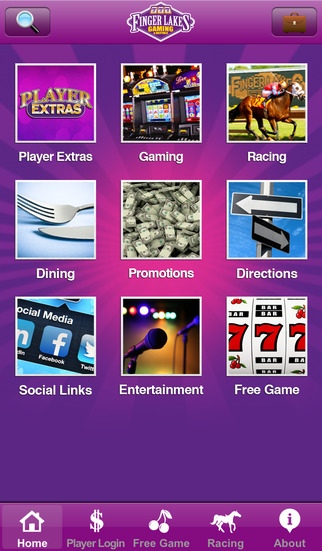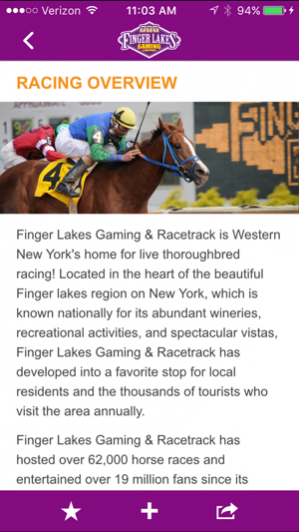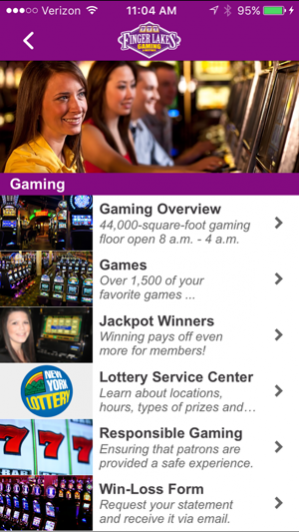Finger Lakes Gaming & Racetrack 3.46.720
Free Version
Publisher Description
Stay connected to the non-stop action of Finger Lakes Gaming! Experience upstate New York’s number one choice for gaming, racing, dining, and entertainment all in one interactive app. Get on-the-go access to shows, promos, and more. This is a must-have for any Finger Lakes guest!
Features Include:
GAMING
Discover our selection of over 1,500 of the most popular video gaming machines! Check out all the action before you even get here. View our current promotions, access your Player Extras account details, and check out our variety of dining options including Wolfgang Puck Express, The Vineyard Buffet, and Remedy, our feature bar – all in the palm of your hand!
FINGER LAKES PLAYERS CLUB
Learn about all the exclusive benefits you’ll get as a Finger Lakes Rewards member.
DINING & FUN
Check out our restaurants and specials. See our upcoming live entertainment schedule. Plan your visit with just a few taps!
FREE PLAY GAME - FIREBALL
If you love playing Bally Technologies’ hot new Fireball™ video gaming machine, you can now take the same winning excitement with you wherever you go. Featuring a towering, eye-catching, upper screen and upbeat music, Fireball offers Bally’s popular “game-in-game” feature as a unique eight-level progressive. Fireball is more than one game; it’s a shower of hot and exciting games all in one! Be a shooting star and play Fireball today for your chance at winning galactic riches.
FREE PLAY GAME - VEGAS HITS
Play Vegas Hits for free! Touch and drag to spin the wheels backwards, forwards, slow or fast, just like the casino game with its innovative U-Spin™ touch-enabled wheel. Win jackpots, free games or any one of 16 bonuses. It’s just like being in Las Vegas or in your favorite casino playing Vegas Hits. Play anytime, anywhere!
RACING
Get all of the up-to-date Finger Lakes thoroughbred racing information wherever you are. View current schedules and handicapping info, and learn how to wager right from the palm of your hand!
MAPS
Find your way to Finger Lakes using a custom GPS map. With our app, you’ll never get lost!
IN-APP SEARCH
Use the embedded smart-search bar to find content by keyword.
CONTACT
Need more information about Finger Lakes? All contact details are given in the Info section. Give us a call or drop us an email anytime!
MY FINGER LAKES GAMING
Whether you want to bookmark information about our special promotions or, plan a night out, you can save any page to create your own itinerary.
GET SOCIAL
Stay connected with the world right at your fingertips. View our scrolling Twitter feed or connect with us on Facebook in the Social section of the app.
AND MUCH MORE!
Oct 29, 2016 Version 3.46.720
This app has been updated by Apple to use the latest Apple signing certificate.
Content updates.
About Finger Lakes Gaming & Racetrack
Finger Lakes Gaming & Racetrack is a free app for iOS published in the Recreation list of apps, part of Home & Hobby.
The company that develops Finger Lakes Gaming & Racetrack is Delaware North Companies Gaming & Entertainment, Inc.. The latest version released by its developer is 3.46.720.
To install Finger Lakes Gaming & Racetrack on your iOS device, just click the green Continue To App button above to start the installation process. The app is listed on our website since 2016-10-29 and was downloaded 2 times. We have already checked if the download link is safe, however for your own protection we recommend that you scan the downloaded app with your antivirus. Your antivirus may detect the Finger Lakes Gaming & Racetrack as malware if the download link is broken.
How to install Finger Lakes Gaming & Racetrack on your iOS device:
- Click on the Continue To App button on our website. This will redirect you to the App Store.
- Once the Finger Lakes Gaming & Racetrack is shown in the iTunes listing of your iOS device, you can start its download and installation. Tap on the GET button to the right of the app to start downloading it.
- If you are not logged-in the iOS appstore app, you'll be prompted for your your Apple ID and/or password.
- After Finger Lakes Gaming & Racetrack is downloaded, you'll see an INSTALL button to the right. Tap on it to start the actual installation of the iOS app.
- Once installation is finished you can tap on the OPEN button to start it. Its icon will also be added to your device home screen.